If you are unable to see the message below, click here!
Sales: Ivy Ye, Agent 100035JU
| | | | | |
4 Common Problems for iPhone X and Solutions
As we all know by now that iPhone X is a major design change in iPhone since iPhone 6. The changes are huge no fingerprint sensor and the home button is gone too. Another Major change is that they have changed the display to OLED from LED for which you get great color combination and longer battery life. But with a tech this complex there are bound to be some problems with it. We have found three of the major problems for iPhone X that you might be facing and tried to give solutions or workaround for those to make sure you can do your daily routine on your iPhone X without any hitch.
1. Problem: GPS glitching
We have several reports about the GPS glitch in the iPhone X for some time now. In fact in the Apple support forum there are multiple thread going on about GPS issues and its accuracy problem or simply just stopped working overall.

Possible Solutions:
Start in Settings > Privacy > Location Services and make sure that it’s switched on and that any apps, like Google Maps, that require access to location data you gave permission for it.
Open up the App Store and check in the Update section to make sure that any apps you’ve been having issues with are fully up to date.
Check in Settings > General > Software Update and make sure you have the latest iOS update.
Try turning airplane mode on and off again. You can do it via the airplane icon in Control Center or by going to Settings > Airplane Mode.
Go to Settings > General > Reset and choose Reset Location and Privacy.
If none of those ideas doesn’t work for you can do a factory reset but before doing that, we suggest to makes back up of your data first.
Even after factory reset your location is still having issues then we suggest you to contact Apple support or contact Apple store because at this point this is most probably a hardware issue.
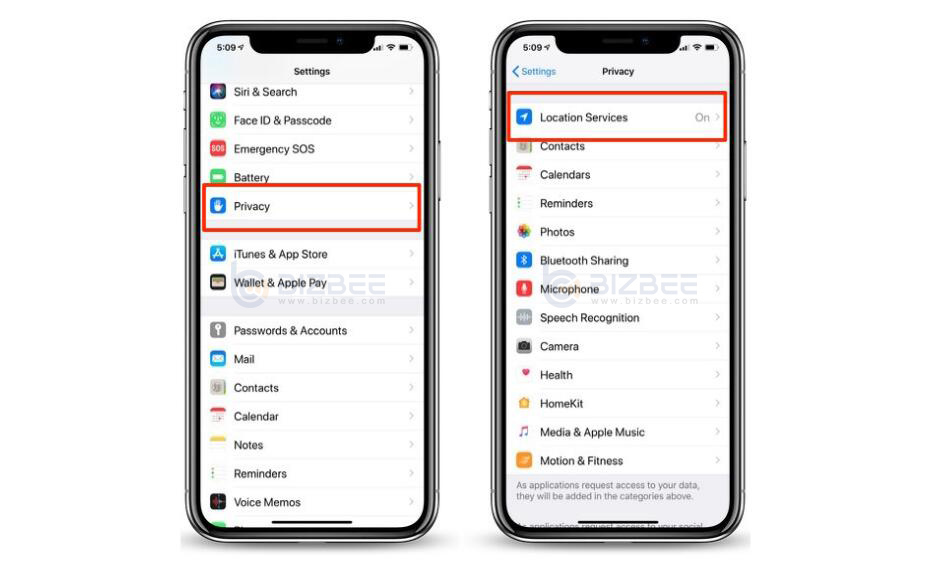
2. Problem: Sudden call drop
As we seen the review and forum there are several complaints to us and also on Apple support forum about iPhone X dropping calls all of a sudden, this issue is related to several causes related to your service provider or your geographical location etc. We got some ideas which will help to get around this problem in general.

Workaround:
We have reports that some people look as if to have come across call issues with Voice over Long-Term Evolution (VoLTE), so the best solution is to try turning it off. Go to Settings > Cellular > Cellular Data Options > Enable 4G, and switch to Data only to see if have workaround that problem.
Possible fixes:
Now it’s time to go back to basic and try the simple restart to put your iPhone X to a reset position. You can just turn your device on and off again or just force restart your device.
There are also some reports that it might be an issue with your network settings. Try going to Settings > General > Reset and tap Reset Network Settings, then try again.
Take a look in Settings > General > About and wait for a few seconds to see if you get the option to update via a popup entitled Carrier Settings Update. If you do, then tap Update.
Even after all of this you’re still having issues, then contact your network provider and ask them for advice.
3. Problem: Having issues with Face ID
By now people are already used to unlock their phone by their faces. From the looks of it seems that Face ID option of your iPhone X is having issues performing up to its potential. There are many posts on the forums about erratic Face ID which fails some of the time and doesn’t do its job. Normally this issue is gone after the software update.

Workarounds:
Make sure your environment is well-lit and you are not wearing sunglasses.
You can also go to Settings > Face ID & Pass code and turn Require Attention for Face ID off. But be advised that this makes it less secure.

Possible Solutions:
Go to Settings > Face ID & Pass code and tap Reset Face ID. Work through the steps to set it up again.
Look in Settings > General > Software Update and make sure you have the latest version of the iOS.
If nothing has worked, then take your iPhone X into an Apple Store or to an authorized service provider and ask for a repair or replacement of the device.
4. Problem: Charging issue
This is the most common problem till now and there are quite a few people with trouble charging iPhone X. There are several threads on the forums and we also get several complaints too about slow charging or issues with wireless charging not working properly.
Possible Solutions:
First thing you need to do is check that the cable is working fine so you can try charging another device with that cable or use a different to charge your iPhone X. You want to make sure that the fault doesn’t lie with your charging cable, charger, or charging pad, so start by testing it with another device, or test your iPhone X with a different charger.

If you have a case on your iPhone X, remove it and test again to ensure that the case isn’t interfering with charging in some way.
Try the simple restart to put your iPhone X to a reset position by turning it off and on again or force restarting it. This can at least temporarily resolve charging issues.
If the problem exists, then contact Apple support because you may need a new charging port or some other hardware fix to solve this problem.
We hope these solve your common problems with your iPhone X. Keep in touch with us for more information like this until Next time.
More technical support here
Bizbee iPhone X price:
iPhone X $31.31
iPhone XS $37.31
iPhone XR $38.93
iPhone XS MAX $111.11
| | | | | | | | | | | | | |
Best regards,
Senior Sales Manager
Ivy Ye
| | | | | | |
BIZBEE LIMITED
Web: http://www.bizbee.com/100035JU.html
Agent No.: 100035JU
Tel/ Whatsapp: +(86) 15712180752
Skype: ivy@ettrends.com
E-mail: ivy@bizbee.com
Add: Xinghe World, Wuhe Blvd South, Longgang District, Shenzhen, China
|
| | | | | | | | | | |
|